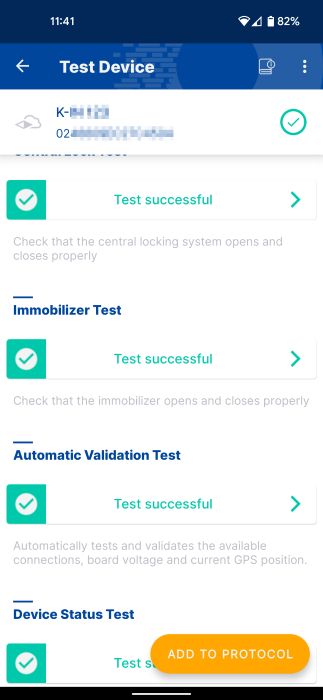Testing (CloudBoxx API / Classic)⚓︎
If you are using INVERS OneAPI, please use this documentation.
After telematics units are successfully installed and configured, the connection between telematics unit and vehicle as well as the telematics unit itself should be tested. To open Testing, you can either select Start test after completing the configuration or tap Testing on SmartControl’s home screen and select an available connected vehicle.
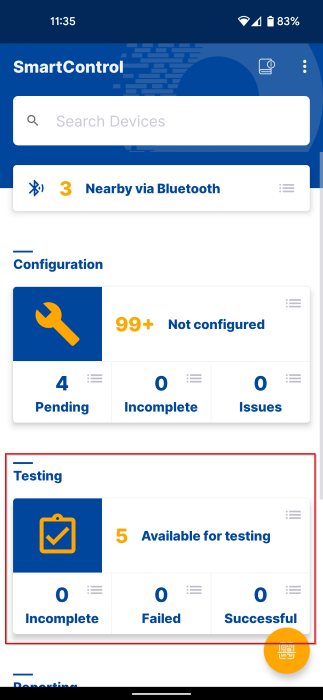
Available Tests⚓︎
The following tests are available.
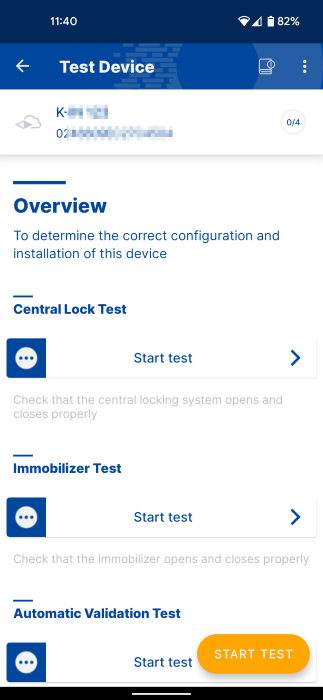
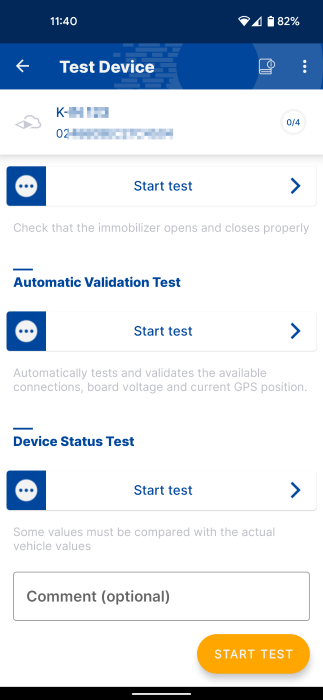
Automatic Validation Test⚓︎
This test verifies connectivity and voltage. After you start it, it is conducted automatically and indicates its results shortly.
Device Status Test⚓︎
This test is used to verify synchrony between vehicle and telematics unit data. Compare the values displayed in the app to those provided by the vehicle. If they are correct, select Continue. If any of them are incorrect, mark them by tapping Incorrect.
Central Lock Test⚓︎
This test is used to verify the telematics unit’s control over the vehicle’s central lock. Tap Lock or Unlock to change the vehicle’s central lock multiple times and check whether the central lock is triggered accordingly. Record your results by checking the respective box.
Immobilizer Test⚓︎
This test is used to verify the telematics unit’s control over the vehicle’s immobilizer. Tap Lock or Unlock to change the vehicle’s immobilizer multiple times and check whether the immobilizer is triggered accordingly. Record your results by checking the respective box.
Protocols⚓︎
After you have completed the tests, SmartControl displays an overview of the results. Here, you have the option of adding a comment. To log your work, select Add to protocol in the bottom right.