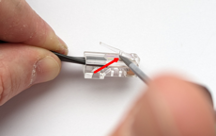Troubleshooting⚓︎
If you encounter any problems installing or configuring the Damage Detection Module, reach out to the INVERS support for help. For problems with receiving data and damage reports, refer to your carValoo contact person.
Some common things to watch out for during the installation process are:
- Please check the socket and the plug prior to installation.
- Please remove any dirt or foreign parts. If something is damaged or rusted, please replace it.


- Please check the socket on the CloudBoxx for damage, soiling or rust which can occur in the event of improper storage or after a long period of installation without DDM in the vehicle.
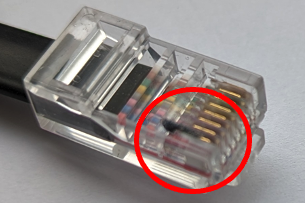
- Please check the plug for damage, torn cables, foreign objects on the contacts or rust or dirt.
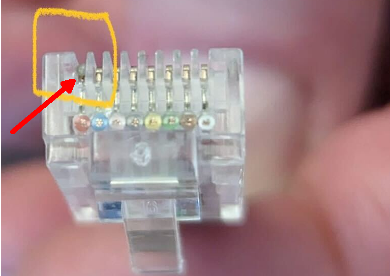
- Please ensure that the catch prevents the cable from being pulled out again.
- Incorrect storage or other influences can cause the latching lug to remain pressed down. As a result, the cable can slip out again and damage detection is no longer possible. Check the function during installation. Newer plugs are fitted with a dust cap that prevents them from being permanently bent down
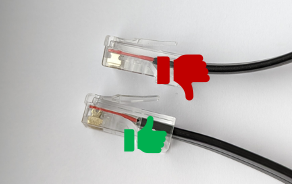
- Make sure that the cable cannot be pulled out again without pressing down the latch.

- A small screwdriver can be used to bend up the latching lug and bring it into a permanent position so that it audibly clicks into place again.