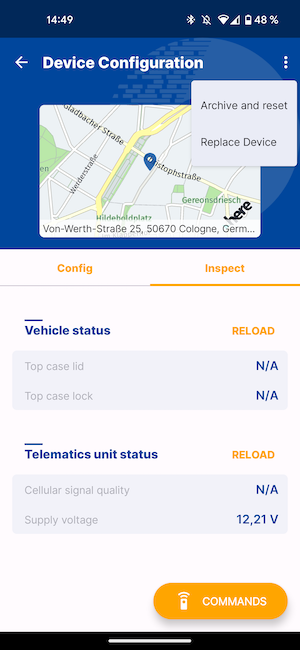Inspect (OneAPI)⚓︎
If you are using our CloudBoxx API, please use this documentation.
You can use the Inspect view for any configured connected vehicle to get vehicle and telematics unit status data, view recent events, and remotely execute vehicle commands. To open the inspect view for a connected vehicle, use the search bar on the home screen to find the vehicle. Then, select the Inspect tab.
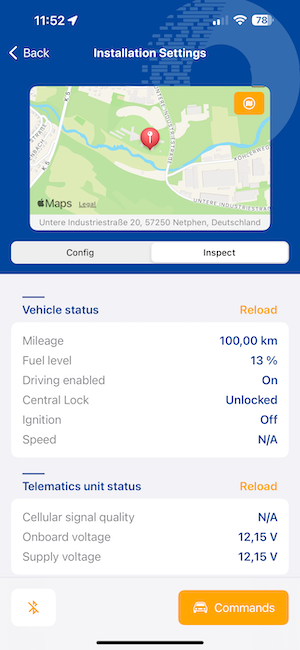
Commands⚓︎
You can use SmartControl’s Inspect view to execute vehicle commands on the selected connected vehicle. Open the commands panel by tapping Commands in the bottom right corner. For example, you can use these vehicle commands to lock and unlock the vehicle’s central lock.

Resetting or replacing the telematics unit⚓︎
The Inspect view allows you to either archive and reset the selected telematics unit or replace it. These actions are located in the menu in the top right corner. Select Archive and reset to archive the connected vehicle and reset the telematics unit to its default settings. Select Replace device if you are replacing it with another telematics unit. In this case, the current configuration is copied to the new telematics unit.