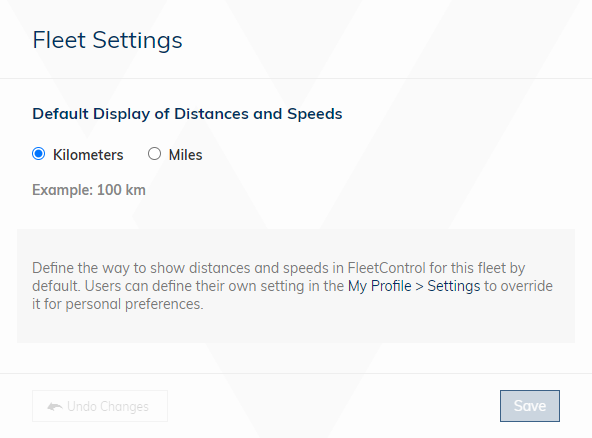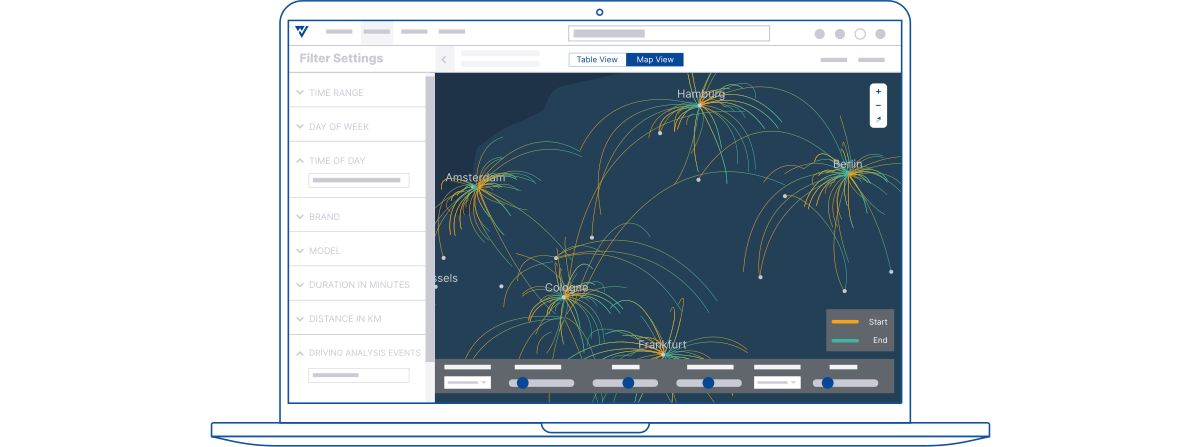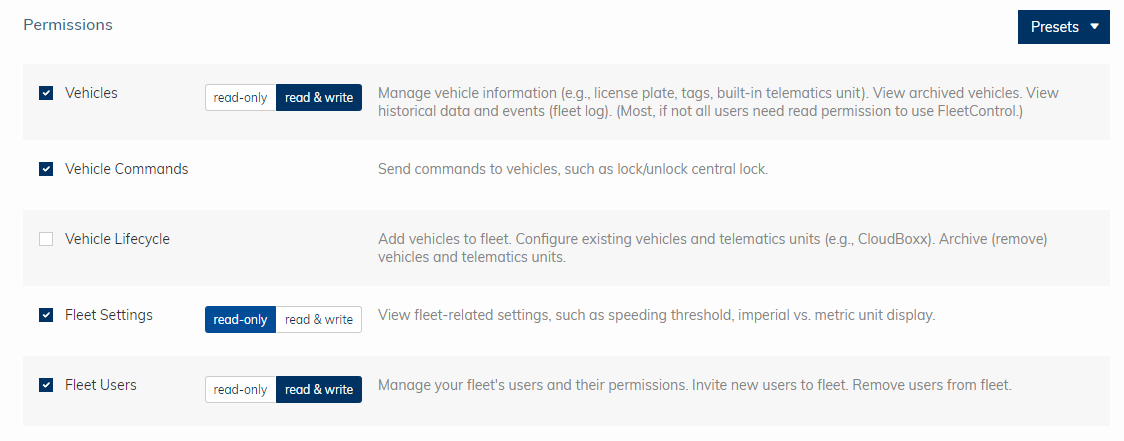CloudBoxx Mini now supports switching to survival mode to save power. The device enters this mode automatically when the following entry conditions are met:
- mode is activated
- external power supply is unavailable
- immobilizer is locked
- ignition is off
- configured low battery threshold is crossed
In this mode, the CloudBoxx is not sharing ready and unaccessible via server. Once in survival mode, the CloudBoxx will wake up in a specific time intervals and perform the following survival mode tasks:
- measure backup battery voltage
- send a heartbeat
- send a tracking
The API routes to access the Alarm Input status and configuration were extended to provide a more generic method to get and update the configuration of the Alarm Inputs and to get the state of the Alarm Inputs. The old methods are still available, but only support Alarm Input 1 and Alarm Input 2.
Warning
Unavailable Alarm Inputs are not displayed in the status anymore. Previously, they were displayed as off. This change currently only affects the CloudBoxx Mini.
The event was added as a generic event for Alarm Input changes, including Alarm Input 1 and Alarm Input 2. The existing events ALARM_INPUT_CHANGED for Alarm Input 1 and ALARM_INPUT_2_CHANGED for Alarm Input 2 are still generated.
The Scooter Input of the CloudBoxx Mini can be used as Alarm Input 5. If the Scooter Input is used to control the vehicle, Alarm Input 5 is unavailable. Alarm Input 3 is available when certain extenders are connected. The current states of Alarm Input 3 and Alarm Input 5 are also accessible over BLE.
The shock, motion, and crash detection internal triggering accuracy has been improved.
A previous limitation has been resolved, so that now the tilt angle is also measured while a shock or motion is active and TILT_STATUS_CHANGED events are generated accordingly. The tilt measurement may fail during active shocks or motion if a measurement is impossible due to external circumstances.
The power consumption of the BLE module has been reduced while the BLE Beacon feature is not configured.
Added support for legacy Eddystone BLE Beacons and support for iBeacons with Extra Byte feature (the Extra Byte is ignored).
The DELETE method has been added to the /status-config and /event-config API routes to allow resetting existing configurations.
The can_values field in the /status route can now show up to 20 values. Previously, it was limited to 16.
The can_description_to_create_events_for field under the /event-config route can now hold up to 32 entries. Previously, it was limited to 16.
The mobile connectivity of the CloudBoxx has been improved. Especially the reconnection speed after a connection loss has been sped up.
Congestion of event and tracking messages, caused by temporary loss of cellular connectivity, is now resolved faster. This reduces the latency of server-side reception of these messages.
The vehicle can now be closed by presenting an RFID tag or card to the card reader even if the access grant for this tag/card has expired. According to the options of the access grant (parameter switch_immobilizer false or true) either only the central lock or both, i.e. central lock and immobilizer, are locked. Such locking of the vehicle with the expired access grant is no longer possible once the next immobilizer or central lock command is triggered, e.g. by API command, by BLE command, or by a different RFID tag with a valid access grant.
The default value for the configuration parameter tracking_heading_change_minimum_threshold has been changed from 60° to 45°.