Vehicles⚓︎
Fleet managers and operators often need fast ways to find vehicles and information most important to their daily operations. Use these FAQs to quickly filter vehicles or save table views for yourself and your team.
Filters⚓︎
Can I Search by QNR?⚓︎
Use case: “Find vehicles in your fleet by their QNR.”
You can find CloudBoxxes quickly by using the Search FleetControl feature in the header. Enter the QR and choose the option that matches it.
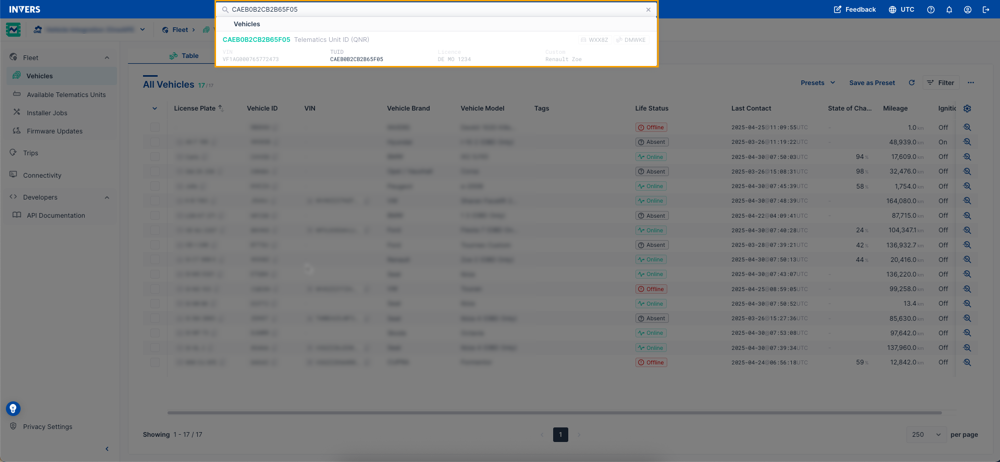
Presets⚓︎
Presets (formerly called topics) help you save time by storing your preferred table views for quick reuse.
What Is a Preset?⚓︎
Use case: “Switch between different table layouts, such as vehicles by status or manufacturer.”
A preset is a saved set of filters and columns for the Vehicles table.
- Each preset includes Filter settings (like ‘Life Status: offline’) and visible columns (like ‘license plate’ or ‘manufacturer’).
- Use presets to quickly load table views for common workflows.
How Do I Create a New Preset?⚓︎
Use case: “Save a custom vehicle table view for future use.”
- Go to FleetControl → Vehicles.
- Apply filters using the Filter menu.
Example: Life Status = Offline, Last Contact after 01.04.2025 - Select columns to display using Configure Table Columns.
Example: Fuel Type, State of Charge or Fuel Level (%) - Click Save as Preset at the top right of the table.
- Enter a name for your preset, for example “Available EVs”.
- Click Save.
Tip
You can update or delete your preset at any time.
Can I Edit Presets?⚓︎
Use case: “Update a saved preset as your reporting needs change.”
Yes. To edit a preset:
- Select a preset from Presets above the vehicles table.
- Filter and configure columns as shown above.
- Select Save as Preset.
- Change filters or columns as needed, then save.
Can I Share Presets With Other Users?⚓︎
Use case: “Share table configurations with your colleagues for standardized reporting.”
Yes. Presets are shared with all users who have access to your fleet.
- When you create or edit a preset, it automatically becomes available to everyone on your fleet team.
- Any changes you make to a preset are instantly visible to all users with fleet access.