Updating Vehicles
Update the firmware of the telematics units installed in your vehicles. Firmware updates are essential to ensure the telematics units in your fleet operate efficiently and securely. These updates can:
- Add new functionalities.
- Improve performance and reliability.
- Enhance security and connectivity features.
- Fix bugs and issues.
Keeping your firmware up-to-date helps maintain the overall health and effectiveness of your fleet’s telematics systems.
Requirement: Permission
Updating firmware for the telematics units in your fleet requires the Vehicle Lifecycle permission.
If you think you should be able to make these changes, please adjust your own permissions under User Management or reach out to your company’s FleetControl admin.
Single Firmware Update⚓︎
Follow these steps to update the firmware for your vehicle’s telematics unit:

- Open Vehicles in the main navigation.
- Click on the vehicle to open the side panel or select Inspect Vehicle
 .
. - In the Health section, look for Main Firmware Version.

- If the firmware is outdated, it will be displayed as a yellow tag. Hover over this tag to see the tooltip: “Firmware update available. Click here to upgrade.”
- Click the tag to open the Firmware Update Dialog.
- FleetControl will suggest the latest stable version. We recommend using this version, unless instructed otherwise.
- Select Update to 2.xx.x-x.
- Confirm the update.

Video Guide⚓︎
If the video does not load, watch it here.
Bulk Firmware Update⚓︎
Follow these steps to perform a bulk firmware update:
- Open Vehicles in the main navigation.
- Select the vehicle(s) you want to update.
- Open the dot menu ….
- Click Update Firmware.
- Choose the target firmware version.
- Select Update.
- Confirm with Start Update.

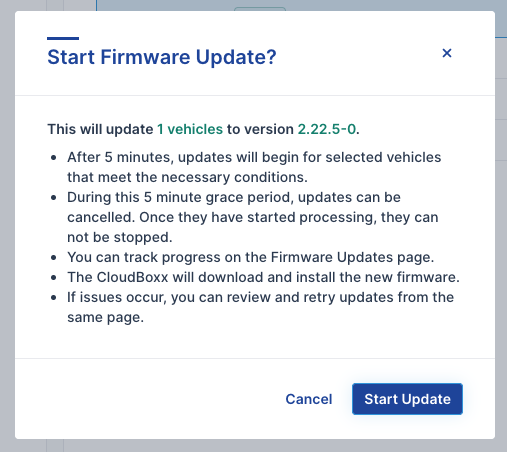
Note
FleetControl doesn’t suggest a target version in the Bulk Job: Firmware Update dialog because multiple telematics units may be updated from different firmware versions. We still recommend using the latest stable version, unless instructed otherwise.
Additional Options⚓︎
- Filter: Allows you to filter stable or beta firmware versions. Sometimes new features are introduced in beta versions, or our support team may suggest using a beta version for testing purposes.
- Allow when driving enabled: Enables firmware updates to telematics units even when the vehicle is currently being driven.
- Allow when in rental: Enables firmware updates to telematics units when the vehicle is rented out.
How to Find Vehicles Due for a Firmware Update⚓︎
- Go to Vehicles → Filter.
- Add rule Main Firmware Version = less or equal = 2.22.0.
- Select Apply.
- Select rows → More actions (⋯) → Update Firmware.