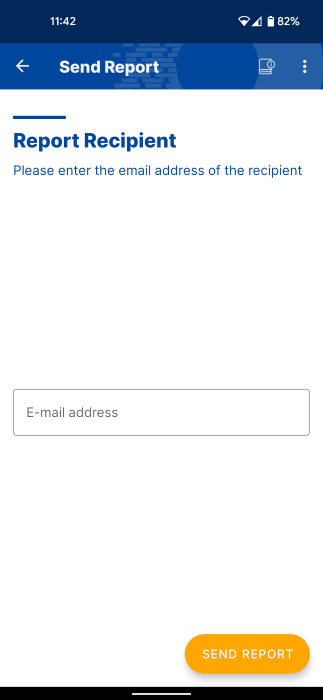Reporting⚓︎
Important
The reporting feature is available exclusively for CloudBoxx API customers. It is currently unavailable for customers logging in using OneAPI credentials.
After you have configured and tested your vehicles, you can export reports documenting your CloudBoxx installation. To create a report, scroll down on the home screen of the app and click Reporting.
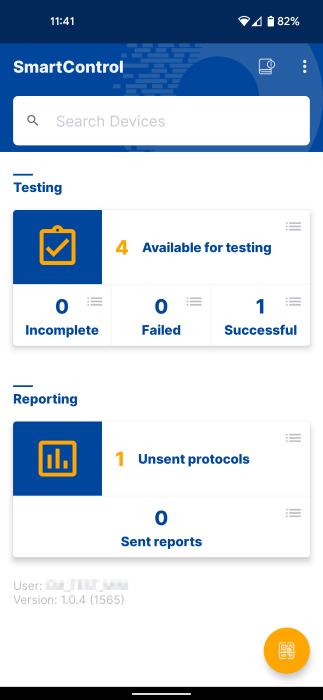
Creating a protocol⚓︎
The Reporting section initially displays all connected vehicles for which configuration or testing has been completed. To create a protocol, select Continue and enter the email adress you would like to send the protocol to. Finally, tap Send Report.