Invite your Coworkers⚓︎
To invite coworkers to your fleet, follow these steps:
- Log in to FleetControl
- Navigate to Administration and Users
- Click on Invite User located at the top right on the screen.
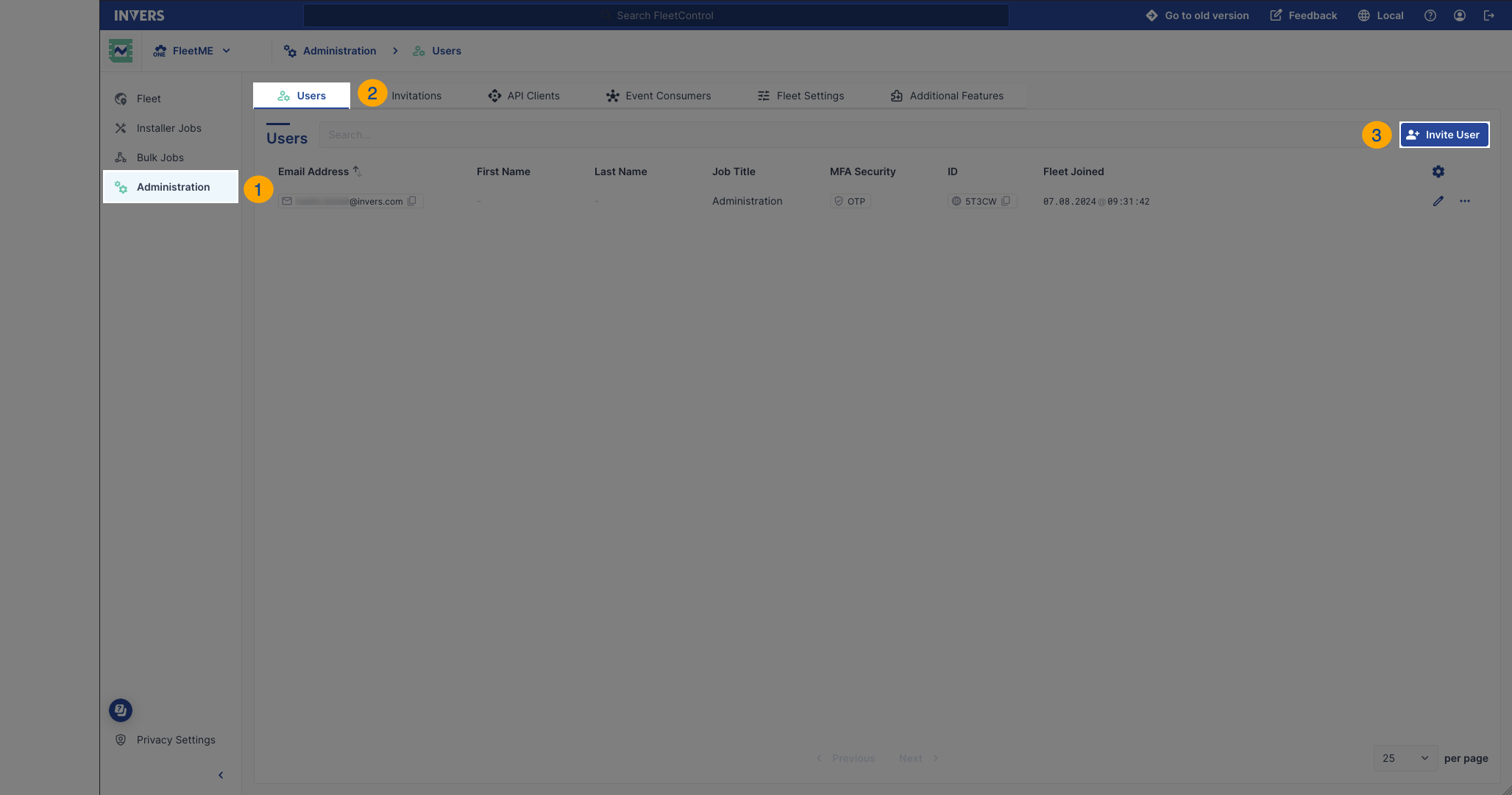
In the Invite New User-dialogue‚ fill in the email address, first name, and last name of your coworker. Set permissions for each user individually or choose an existing preset tailored to a predefined role, to limit access to commands and data. This way, your colleagues can also use FleetControl and access fleet data.
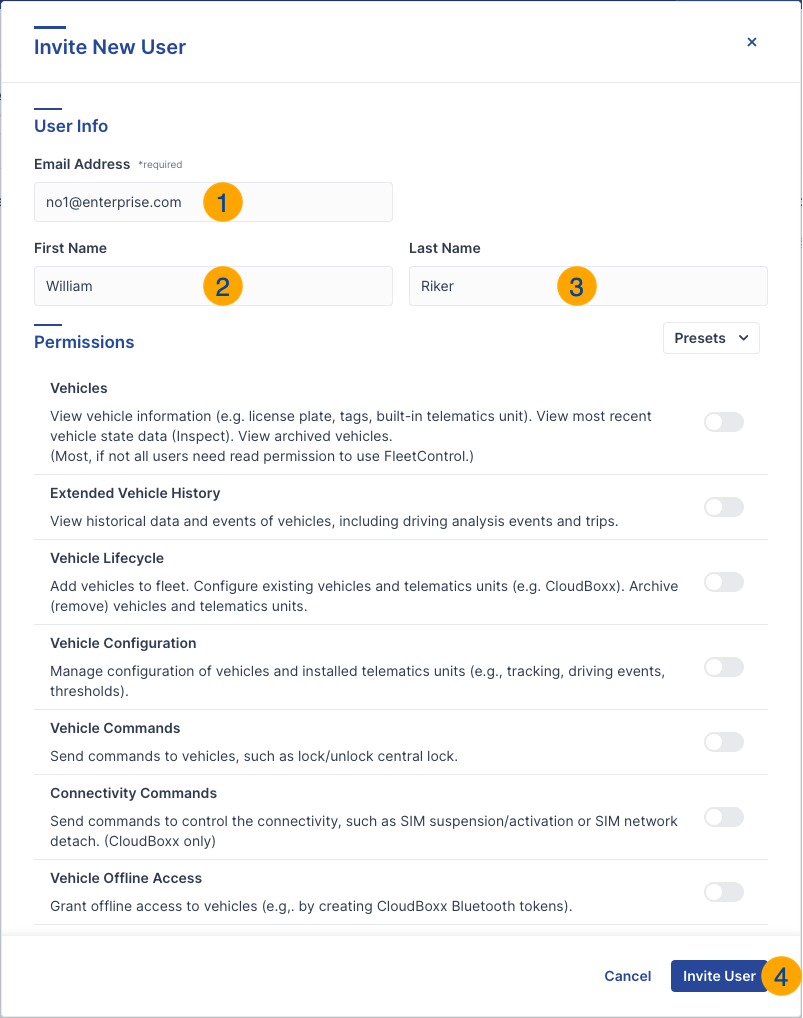
If no permission or preset is selected, the user isn’t allowed to do anything in FleetControl. For more information on inviting users and permissions, see the Help Center section User Management.
Video Guide⚓︎
Do you prefer watching a video instead of reading a guide? We’ve got you covered!
Possible Next Steps⚓︎
The next steps can be done by each user according to their individual role and task in their own time.
- Install INVERS Hardware: Install hardware with our in-fleeting app SmartControl.
- Start Integrating: Create API credentials and start your integration to the INVERS API.