Invitation
Accept Your INVERS Invitation⚓︎
To get started, check your inbox for an email titled “INVERS Account: Please complete your registration!”. Click the “Complete Registration” button in the email and follow the steps to set up your account.
During registration, you’ll be asked to provide:
- Your email address
- A secure password
- Your job title
- And to activate two-step verification
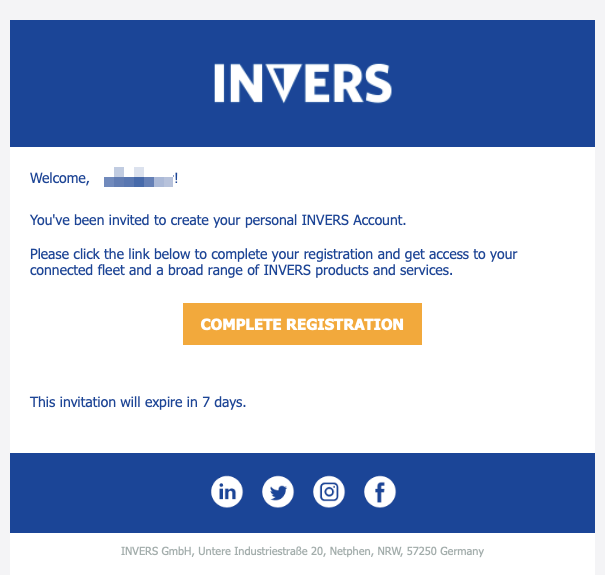
Complete your registration within seven days
The invitation link will expire after seven days. If you miss the deadline, please reach out to your INVERS account manager for a new invitation.
INVERS Login⚓︎
Use your INVERS login credentials to access both FleetControl and SmartControl.
Recommended Next Step⚓︎
- Invite colleagues to collaborate with you in managing your fleet.